
Your choice of sizes for "DBKP's Today in Weird History".
For your blog, webpage or social site page.
Full-sized widget automatically updates each day with "DBKP's Today in Weird History" widget.
"Tall Version"
Want to add the above "Tall Version" to your webpage?
You can click on the "Get Widget" button above.
This will take to a control panel that will not only automatically install the widget on most pages, it will let you pick out colors and a few other options, too.
Or the smaller condensed version.
Want to add the above small widget to your website?
Cut and paste the "condensed version" code below.
Cut and paste the above code into your webpage sidebar or Social site (MySpace, Facebook, etc.).
Or, the easy way is to scroll down to the bottom of the "small version" and click on the "Get Widget" button. Again, just follow the directions for options and automatic installation.
For a smaller "DBKP Today in Weird History" Button (pictured below), cut and paste the displayed underneath the button below.
Clicking on it will take you to the latest DBKP "Today in Weird History".

<a href="http://dbkptodayinhistory.blogspot.com/">
<img border="0" width="200" alt="DBKP" src="http://farm3.static.flickr.com/2074/2204960779_a1bd8552a9.jpg?v=0" height="70"/></a>
That's all there is to it.
If you're not much of a cut-and-paster, then clicking on the "Get Widget" button at the bottom of the "tall version" will send you to a control panel that will automatically install Weird History to the following applications:
Facebook, MySpace, Blogger, Typepad, Wordpress, Live Journal, Tagged, FreeWebs, Blogger Post, iGoogle, Netvibes, Pageflakes, Hi5, Piczo, Orkut (Open Social), Hi5 (Open Social), Tagsum or Ning (Open Social).
And now you should be all set.
If you have any problems, email to Mondoreb@gmail.com.
by Mondoreb
[image: lovliestvillage]
Death by 1000 Papercuts Front Page.



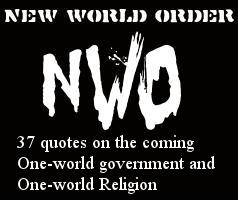
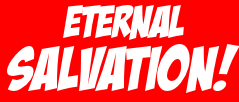


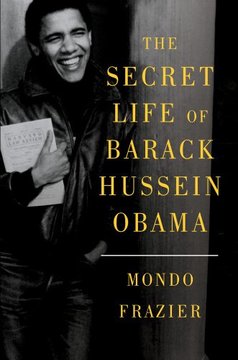





















No comments:
Post a Comment
Leave your name/nic.
We've changed the comments section to allow non-registered users to comment.
We'll continue like that until it's being abused.
We reserve the right to delete all abusive or otherwise inappropriate comments.